Introduction to Operating Systems
Hi readers!
After finishing our networking blog posts, I'm excited to start a new series on Operating Systems. I've wanted to explore this topic profoundly but found the right time now.
So, without any more delay, let's get started with this Operating Systems series. I'll be explaining its different parts in several blog posts.
We aim to keep learning and understanding new things fun and easy without feeling too much pressure.
Goal of this article
This article, and the possible series I'll create from it, is meant for those who want to learn about operating systems concepts in general.
So, let's begin.
What's an Operating System?
An operating system acts as an intermediary between the user of a computer and the computer hardware. The purpose of an operating system is to provide an environment in which a user can execute programs conveniently and efficiently.
An operating system is a program that manages a computer's hardware. It also provides a basis for application programs and is an intermediary between the computer user and the hardware.
For example, think you are a 5-year-old kid, and your computer is an extensive, complicated toy set.
-
The "hardware" is like the pieces of the toy set; you can touch blocks, dolls, and cars. In your computer, these are the parts you can see and feel, like the keyboard, screen, and the big box (the computer itself) where everything is stored.
-
The "software" is like the rules of how you can play with those toys. These are the computer programs and games you use on the computer, like drawing pictures or watching videos.
-
The "data" is like how you set up your toys. On your computer, these are things like the pictures you draw, the games you save, or the videos you watch.
-
The "operating system" is like your mom or dad, who helps you play and keep your toys organized. They don't play with the toys themselves but help you do it. It ensures each part of the computer works together nicely, like when you want to draw a picture, watch a video, or play a game.
So, just like your mom or dad helps you play with your toys, the operating system helps all the computer parts work together so you can have fun and do your work.
Role of Operating System
A computer system can be divided roughly into four components.
- The hardware
- Central Processing Unit (CPU)
- Memory
- Input/Output devices
- The operating system
- The application programs
- Word processors
- Weather application
- Compilers
- Web Browsers etc.
- The users
The hardware provides the primary computing resources for the system. The application programs define how these resources solve users' computing problems.
The operating system controls the hardware and coordinates its use among the various application programs for multiple users.
In the following article, we will define the technical aspects of the Operating system and move ahead from there.
It is good to be back, and I plan to continue adding more blogs and takeaways from books I read.
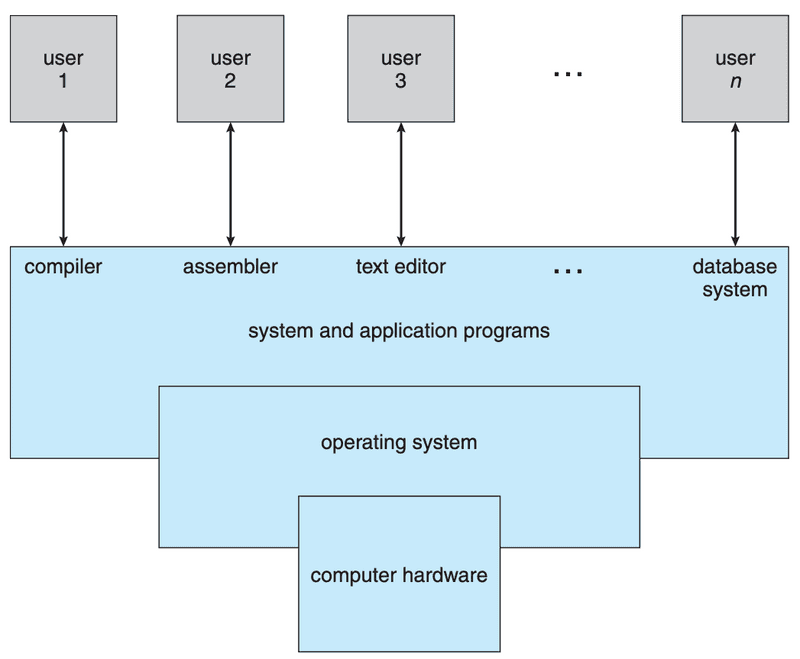
Newsletter
If you liked this post, sign up to get updates in your email when I write something new! No spam ever.
Subscribe to the Newsletter